Boxopus is an online service currently in beta stage which helps you in downloading your torrents directly to your dropbox account. As due to beta stage the service might have some up and downs but for making your downloading easier this is good alternate. So now if you are not aware about the bittorent clients you can still download the torrents and directly get them delivered to your computer’s dropbox account.
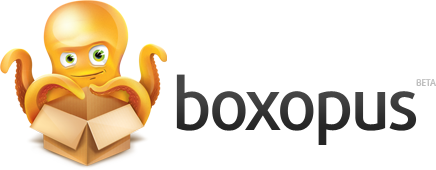

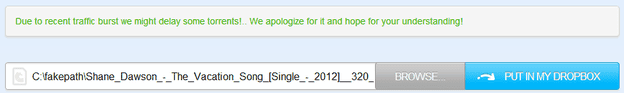
 5. Now you have to click on the Start Download option to start the downloading process.
5. Now you have to click on the Start Download option to start the downloading process.
 6. Now your download will be queued and process will be started now make sure that you dropbox desktop software installed so that your downloads are directly synced with your PC.
6. Now your download will be queued and process will be started now make sure that you dropbox desktop software installed so that your downloads are directly synced with your PC.
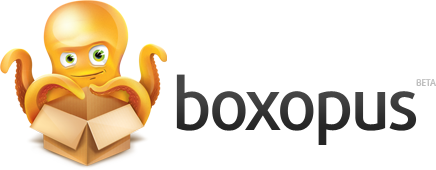
So now you can follow out the below guide on how you can use this online service. The setup would be really easy so you do not need to have any practical deep knowledge just a small sign up and you are up with service.
How to use Boxopus Online Service :
1. First of all register for a new Boxopus.com free account.
2. Now when you are registered on their website you have to click on Assign Dropbox Account.

3. Now you have to sign in to your dropbox account and click on Allow to let boxopus access your dropbox account and than create a new apps and boxopus folder.
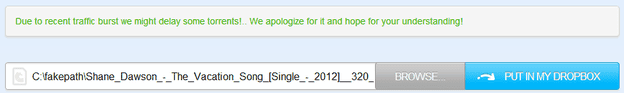
4. Now you just have to download the .torrent file from any torrent sites and than click on browse to choose that file and than click on Put in my dropbox.
 5. Now you have to click on the Start Download option to start the downloading process.
5. Now you have to click on the Start Download option to start the downloading process. 6. Now your download will be queued and process will be started now make sure that you dropbox desktop software installed so that your downloads are directly synced with your PC.
6. Now your download will be queued and process will be started now make sure that you dropbox desktop software installed so that your downloads are directly synced with your PC.